
QuarkXPress 桌面出版和页面排版软件
QuarkXPress 是功能强大的原创桌面排版软件。经过 40 多年的不断完善,如今它已成为创意专业人士的首选软件,可用于出色的印刷和数字设计。
您可以选择预购软件并永久使用,也可以选择订阅。QuarkXPress 提供永久软件 许可证和订阅。
立即购买
查看 QuarkXPress 2025 中的新功能
Quark 不断收集反馈意见,以制定我们的产品路线图,为客户提供新的功能,将他们的想法变成可视化的现实。最新版本的 QuarkXPress 包括以下功能:
使用 Quarky AI 助手进行人工智能文本编辑*
向 Quarky 问好!QuarkXPress 订阅许可证持有者可以使用我们全新的 Quarky AI 助手提高他们的文案水平。您可以使用 Quarky 生成文本、获得标题建议、总结和转述文本、纠正语法,甚至即时翻译文本。


使用人工智能字体配对功能节省时间*
QuarkXPress 2025 中全新的人工智能字体配对功能可以让你找到搭配在一起效果惊人的字体建议。因此,通过将您选择的字体与 Google 字体库中的互补字体配对,您每次都能用完美协调的字体改变项目的外观。
*针对永久许可证持有者的人工智能功能即将推出
使用快速访问栏更快更聪明地工作
通过可移动的快速访问栏,快速访问你最喜欢的工具。钉住或取消钉住常用项目,提高设计效率,专注于创意。
轻松打造时尚风格!一键应用风格组
通过创建并将排版样式保存到集合中,样式组可以让你更轻松地保持条理清晰。只需单击一下,你就可以在设计中应用风格组。
使用新的颜色选项卡丰富你的调色板
使用全新的 “颜色 ”选项卡,潜入色彩的海洋。进行实验、探索,并立即将色彩应用到设计中。如果你喜欢,稍后还可将其添加为色样!

完美的印刷和数字设计
Quark 深谙内容之道。自 1987 年问世以来,数以千计的创意专业人士已经开始依赖 QuarkXPress 的强大功能、速度和可靠性来进行内容设计--无论是单独使用还是与其他图形设计工具一起使用。原生对象转换、条件样式、同步内容和自动备份等功能使您的工作流程大大加快,从而在预算范围内按时交付承诺的项目。出色的印刷和数字内容设计始于 QuarkXPress,它是为创意专业人士设计的独创桌面出版和页面排版软件。
立即购买QuarkXPress 突出功能
以下是使用 QuarkXPress 可以实现的一些令人印象深刻的功能。经过 40 多年的不断改进,QuarkXPress 使您能够轻松创建令人惊叹的印刷和数字设计。

即时导入和编辑任何现有设计。
在本地图像库中使用人工智能识别。

无缝非破坏性图像编辑
超过 1,500 种高质量 Google 字体。
提供完整的 Pantone 色彩库。

轻松导出为多种印刷或数字格式。
评价
“I started on QuarkXPress 3 and have gone all the way to QuarkXPress 2025. Absolutely brilliant software for typesetting and design. At present I typeset a lot of books (novels etc) QuarkXPress is very efficient and user friendly for this, and all other forms of typesetting. I love the layout with the taskbar at the bottom of the screen. Everything you need is right there, just a click away.”
Richard P, Company OwnerSource: Capterra, 2025


“Powerful, intuitive, and easy-to-use publishing features, QuarkXPress is the most reliable and solid layout tool to compose publications efficiently, while freeing me up to focus on creativity and design. It’s a highly refined and comprehensive layout and design tool that has all the features I need to compose magazines, posters, books and other publications.”
Luke D, Art DirectorSource: Capterra, 2025


QuarkXPress 2025 Minimum System Requirements
macOS® 15.x (Sequoia), macOS® 14.x (Sonoma) and macOS® 13.x(Ventura)
Versions 11, 10 and 8.1 (64-bit only with latest updates)
See QuarkXPress Tutorials
Content Collaboration & App Publishing Add-Ons
Additional software is available as add-ons to QuarkXPress for content collaboration and copyediting and app publishing. So if you’re using QuarkXPress for in-house publishing or you want to expand your content’s reach and monetization through branded apps, then check out these two products:

QuarkXPress CopyDesk enables content components to be edited without altering an established layout. Once a page design is set, the designer designates headlines, subheads, copy blocks, photos and graphics as editable elements. Then writers and editors can amend text, place, crop or rotate images, and write copy for a precise fit.
Learn More

Infografix is a free infographics generator with AI. Save a ton of time by creating a bunch of infographic examples on
the fly without needing any design skills! Use generative AI (Azure AI), to save some brain space and get content
generated for you.
Get your infographics right on point. Check it out!
Learn More











